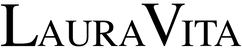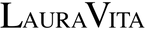FAQ
The Laura Vita collections are regularly renewed.
Two main collections come out every year, one for spring-summer, the other for fall-winter.
In between, small collections and creations can appear in the store.
We invite you to subscribe to our newsletter and to follow us on social networks (see bottom of the page) to learn more about our New!At Laura Vita, we like to create original products in unique materials. So often, you find yourself in a strange situation in front of these unique creations.
We have created a page of advice especially for your questions that you can consult freely here.
For some products, we strongly advise you to be very careful with their handling. Buttons, beaded details, decorative zippers, all the delicate lace, etc.. These additions are placed for the pleasure of the eyes. Sometimes touching them can damage your precious product. We have done our best to secure them and protect them from various situations by using velcro, stitching, etc. but a little care goes a long way too!
To put an item in your wishlist, first log in to your account.
Next, go to the page of the product you are interested in, select the color and the desired color and size and click on the "Add to my favorites Add to my favorites" button.
To access your complete wishlist, you must click on the icon at the top of the page or go to your customer area and click on the click on the link "Go to my favorites".
In your favorites list, just click on the "Add to cart" button.
You do not have to create an account to order.
The option to order as a guest allows you to remain discreet when making your purchase.
However, you will still be asked for an email address and contact information since we want to deliver your order properly.
Don't panic! We offer you two options:
1. You can reset your account when you try to log in by clicking here.
2. You can contact us by Messenger chat (look at the little blue and white icon at the bottom right of the screen). Or by email in click here. We will get back to you as soon as possible.You just have to fill in your e-mail address in the box " Newsletter" box at the bottom of the page or in the welcome popup.
From the moment you have an account have an account, you will receive all our communications by email notifying you of New products, private sales...
When you receive an email, simply click Unsubscribe at the bottom of the page.